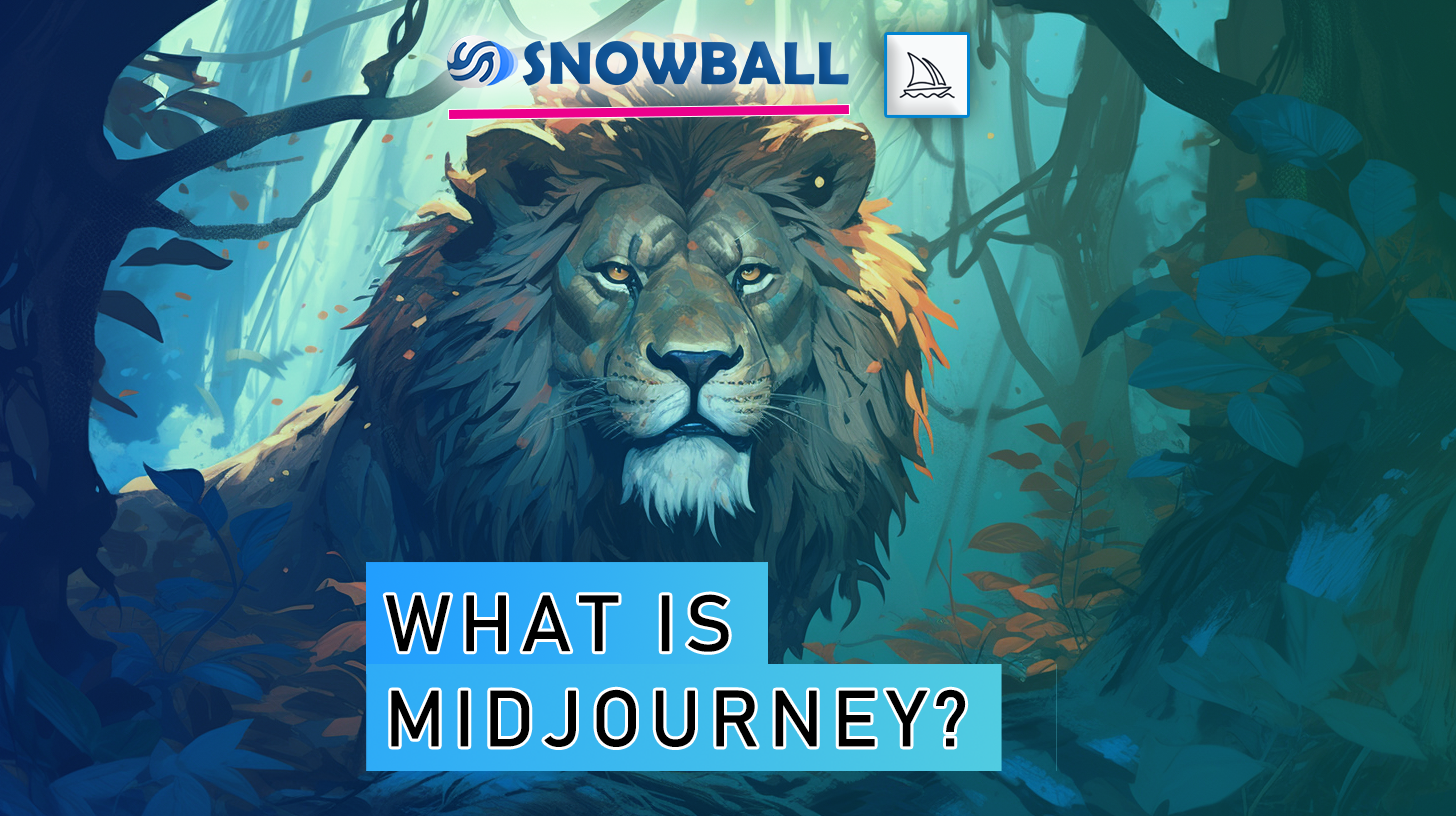What is Midjourney?
Midjourney is a highly trusted AI software that revolutionizes the way users can generate stunning artwork through the power of artificial intelligence.
This innovative tool enables individuals to craft captivating visual pieces by inputting textual prompts that describe the desired image.
Unlike traditional web-based interfaces, Midjourney operates exclusively through Discord, offering users a distinctive and interactive experience.
Instead of navigating a typical graphical user interface, individuals engage with Midjourney through text-based prompts.
AI Model & Datasets
The AI Model and Dataset behind Midjourney’s image generation capabilities have been hidden in a mystery. The precise combination of techniques and data sources employed by Midjourney to train its model has remained undisclosed from the public.
Also, Midjourney has chosen to keep its model’s inner workings and dataset largely confidential, leaving enthusiasts and experts in the field curious about its underlying architecture.
In an interview with the founder, David Holz, it was revealed that the training dataset was constructed by scraping millions of images from the internet.
However, this data collection process occurred without the explicit consent of the respective image owners, raising ethical concerns within the AI community.
Before Starting with MidJourney
After joining Midjourney’s Discord server, initiating your free trial is a simple process—simply input a basic /imagine command.
To kickstart with Midjourney, we highly recommend exploring the official Midjourney Tutorial, which not only covers the foundational essentials but also presents immensely beneficial pathways for advancing your mastery of Midjourney.
Within this tutorial, you’ll find a diverse range of deep dives that provide extensive insights into various aspects of Midjourney, encompassing various commands and parameters.
Add Midjourney Bot to Your Server
Adding the Midjourney Bot to Your Server opens up exciting possibilities for creating imaginative artwork through text prompts.
As you start on your journey of crafting captivating images, you’ll quickly realize that all your interactions are conducted openly within the public domain. Also, many of the newbie channels in the official Discord community can be bustling with activity, making it challenging to maintain focus.
Fortunately, there’s a solution. You can look for an option to extend an invitation to the Midjourney bot and welcome it into other Discord servers of your choosing.
How to use MidJourney?
Unlocking the full potential of Midjourney involves mastering its commands and comprehending its parameters. While getting started with Midjourney is relatively straightforward, becoming a pro user is a different journey.
Crafting prompts may seem simple initially, but the deeper you delve into controlling your artwork’s final form, the more you’ll need to explore the extensive Midjourney commands and parameters.
Understanding Midjourney’s syntax is essential, but it’s equally crucial to grasp the functionality of each Midjourney parameter. While adjusting aspects like aspect ratio remains straightforward, effectively utilizing image weight becomes more complex.
Text weights have an often-overlooked purpose – they can be employed as negative prompts by using negative values. Negative prompts serve to eliminate unwanted elements from otherwise promising images.
The conventional method for implementing negative prompts in Midjourney involves the use of the –no parameter, followed by the element you wish to remove. Prompt construction can quickly become intricate.
To maintain control, you’ll rely on commands like “seed” and “sameseed” to ensure stability in outcomes. Retrieving previous work seeds is achievable by copying the Midjourney job ID and using the /show command. Paradoxically, in some instances, introducing randomness intentionally can be desirable. The “chaos” parameter compels Midjourney to produce more diverse results.
For those seeking to enhance creativity and artistic quality, the –stylize parameter is a powerful tool. Versions 3 and 4 support varying ranges of values; generally, lower values adhere more strictly to prompts, while higher values exhibit greater artistic interpretation. However, it’s crucial not to confuse –stylize with the –style parameter, as Midjourney’s style settings can cause confusion.
The –stop parameter is an underrated command that accelerates workflow by limiting processing time for initial idea variations, especially in the exploratory phase. Midjourney’s stop command can significantly reduce initial render time, conserving valuable GPU resources.
For further GPU optimization, consider lowering the quality parameter. Reducing it to 0.5 or 0.25 can reduce consumption by 50%-75% while still providing a good idea of the image’s composition. You can subsequently re-render the image with the default quality value of 1.
On the other side, the –repeat parameter consumes more Fast GPU time. It permits the repetition of prompts but exclusively functions in Fast Mode. The Midjourney Repeat feature caters primarily to power users.
Permutations in Midjourney are advanced syntax allowing batch processing of various prompt variations. They can be applied to parameters, weights, and image prompts, aiding decision-making when unsure about values.
Special commands facilitate the creation of timelapse-like Midjourney videos, showcasing the iterative approach to creating images.
A recent addition to Midjourney’s features list is the /describe command, facilitating reverse engineering of images into prompts for quicker desired results.
Most parameters in Midjourney have default values, which can be overridden manually in prompts or customized in Midjourney settings, sparing you repetitive data entry.

Ravjar Said is an engineer passionate about social impact. In his spare time, he runs Snowball AI – a YouTube channel exploring the intersections of artificial intelligence, education and creativity. Through innovative projects, he hopes to make AI more accessible and beneficial for all. Ravjar loves helping bring people and technology together for good.