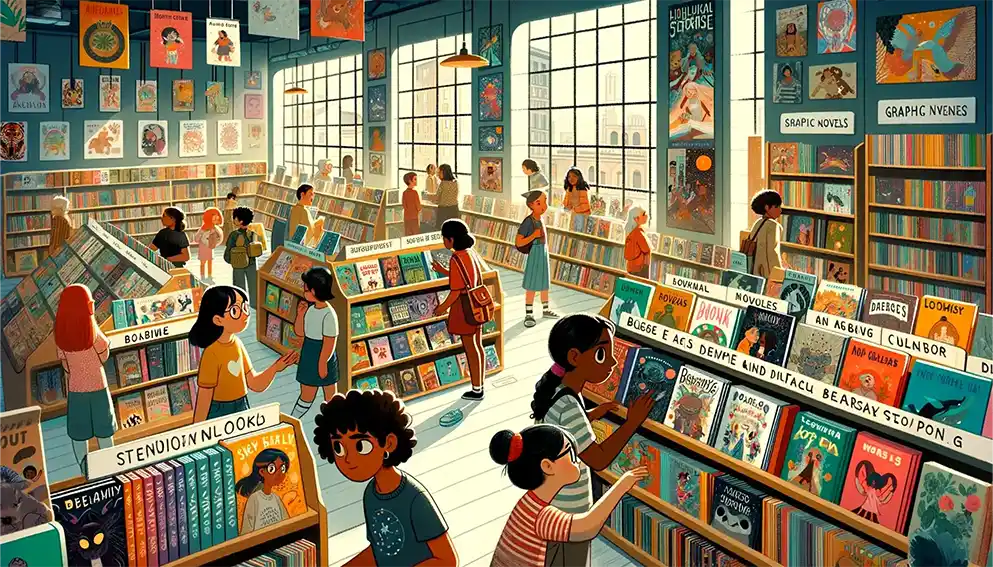Key Takeaways:
- AI-powered features in Photoshop are revolutionizing image editing and manipulation.
- Intelligent algorithms bring speed, accuracy, and creative possibilities.
- From content-aware fill to neural filters, AI has introduced a range of advanced tools.
Table of Contents
- Introduction: AI Changing the Photoshop Game
- Content-Aware Fill: Intelligent Object Removal
- Neural Filters: The Future of Photo Retouching
- AI in Color Grading: Making Images Pop
- Automated Workflows: AI and Photoshop Scripts
- Challenges and Ethical Considerations
- Conclusion: The Future of Photoshop and AI
Introduction: AI Changing the Photoshop Game
For years, Photoshop has been the go-to software for graphic designers, photographers, and digital artists. With the advent of Artificial Intelligence (AI), Photoshop has taken a leap forward, offering tools that are smarter, faster, and more intuitive than ever before. This article explores how AI is revolutionizing Photoshop tools, bringing an unprecedented level of creativity and efficiency.
Content-Aware Fill: Intelligent Object Removal
One of the first AI-powered features to make waves in the Photoshop community was the Content-Aware Fill. This tool uses machine learning algorithms to intelligently remove objects and fill the space with relevant background. Gone are the days when you had to spend hours manually cloning and healing to remove unwanted elements. To understand more about the role of AI in content creation, check out our article How Photoshop Aids in Content Creation.
Neural Filters: The Future of Photo Retouching
The introduction of Neural Filters has been nothing short of revolutionary. These filters use deep learning to perform complex tasks like skin smoothing, age alteration, and even emotion adjustment in a fraction of the time it would take manually. The possibilities are endless, and the creative freedom is unparalleled. For more insights on AI in digital artistry, explore our piece on Unlocking Creative Potential with Photoshop and Midjourney.
AI in Color Grading: Making Images Pop
Color grading is an essential part of image editing, but it can be time-consuming and require a skilled eye. AI algorithms in Photoshop now make it easier to balance colors, adjust tones, and even recommend palettes based on the existing elements in the image. For a seamless workflow combining AI and Photoshop, don’t miss our guide on Seamless Workflow with Photoshop and Midjourney.
Automated Workflows: AI and Photoshop Scripts
With the help of AI, Photoshop now allows for smarter automated workflows. You can create custom scripts that leverage AI algorithms to perform tasks like batch editing, resizing, and even generating metadata for SEO. Speaking of SEO, learn how to optimize your images for search engines in our Optimizing Images for SEO: A Photoshop Guide.
Challenges and Ethical Considerations
While the integration of AI into Photoshop opens a world of possibilities, it also brings up ethical considerations. The ease with which images can be manipulated raises questions about authenticity and the responsible use of technology.
Conclusion: The Future of Photoshop and AI
AI is not just a trend but a transformative force in the world of digital artistry. As AI technologies continue to evolve, we can only expect Photoshop to become more powerful and intuitive. For those looking to stay ahead of the curve, embracing these AI-powered tools is not just an option but a necessity.

Ravjar Said is an engineer passionate about social impact. In his spare time, he runs Snowball AI – a YouTube channel exploring the intersections of artificial intelligence, education and creativity. Through innovative projects, he hopes to make AI more accessible and beneficial for all. Ravjar loves helping bring people and technology together for good.